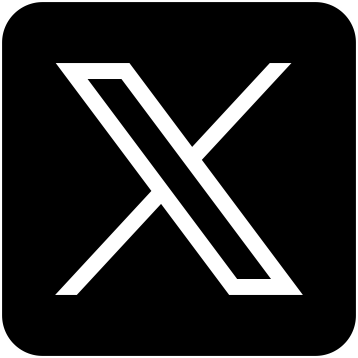Data Storage Converter
In today’s digital world, data is constantly being stored, transferred, and processed. Whether you’re managing a personal computer, running a business, or working in IT, understanding how to measure, calculate, and convert data storage is essential. This is where a data storage converter becomes crucial. This comprehensive guide will explain everything about data storage converters, from basic conversions to advanced calculations, providing you with all the tools you need to handle your digital storage efficiently.
What is Data Storage?
Data storage refers to the method used to store data digitally. Data storage is fundamental to the functioning of digital devices, such as computers, smartphones, and servers, and allows us to save, retrieve, and manipulate digital information. It can come in various forms such as hard drives, SSDs (Solid State Drives), optical media (e.g., DVDs), and cloud storage.
Example 1: Personal Computer
Your computer’s hard drive or SSD is a form of data storage where you save documents, pictures, videos, applications, and other files. For instance, a 500 GB hard drive in a computer allows you to store up to 500 gigabytes of digital data.
Example 2: Cloud Storage
Cloud storage is another example of data storage. Services like Google Drive or Dropbox allow users to store their files remotely on servers. For example, Google Drive offers users 15 GB of free cloud storage, allowing them to save documents, photos, and videos.
Understanding Data Storage Units
Data is measured in units based on size. These units represent the amount of space that is required to store a file. The most common units of data storage are bits, bytes, kilobytes, megabytes, gigabytes, terabytes, petabytes, and exabytes. It’s important to understand the relationship between these units, as they form the foundation for a data storage converter.
Common Data Storage Units
| Unit | Value |
|---|---|
| 1 Byte | 8 bits |
| 1 Kilobyte (KB) | 1,024 Bytes |
| 1 Megabyte (MB) | 1,024 KB |
| 1 Gigabyte (GB) | 1,024 MB |
| 1 Terabyte (TB) | 1,024 GB |
| 1 Petabyte (PB) | 1,024 TB |
| 1 Exabyte (EB) | 1,024 PB |
What is a Data Storage Converter?
A data storage converter is a tool used to convert between different units of digital storage. This tool can help you quickly change between units like bytes, kilobytes, megabytes, gigabytes, and terabytes. For instance, if you have a file size of 5,000 MB and you want to know how many GB that is, a data unit converter can perform the calculation for you, saving time and reducing errors.
Understanding how to use a data storage converter is crucial in multiple scenarios:
Managing Digital Files: If you’re working with large files like videos, software, or databases, a data storage converter helps you quickly calculate the required space and ensure you have enough room on your device or cloud storage.
Cloud Storage Plans: When selecting a cloud storage plan, understanding conversions between units like GB, TB, and PB helps you pick the right option for your needs.
Data Transfer: When transferring files across devices or networks, it’s important to know the file sizes. A storage conversion calculator ensures you’re prepared for the time it will take to transfer your files based on your transfer rate.
Converting Data Storage Units
Let’s explore how you can convert between various digital storage units. We will start with some basic conversions and then provide examples of real-world applications.
Example 1: Converting Megabytes to Gigabytes
If you have 5,000 MB of storage and you want to know how many GB that is, use the conversion factor: 1 GB = 1,024 MB. Therefore:
5,000 MB ÷ 1,024 = 4.88 GB
So, 5,000 MB equals approximately 4.88 GB.
Example 2: Converting Kilobytes to Megabytes
If you want to convert 2,048 KB to MB, use the conversion factor: 1 MB = 1,024 KB. Thus:
2,048 KB ÷ 1,024 = 2 MB
So, 2,048 KB equals 2 MB.
Practical Uses of Data Storage Conversion
Now that we know how to convert between storage units, let’s look at how these conversions are used in real-world scenarios. Whether you're handling file sizes, managing disk space, or working with databases, the need for data storage conversion is ever-present.
Example 3: Converting Storage for Large Media Files
If you’re editing videos for YouTube or another platform, understanding data storage conversions is key. For example, 1 hour of high-definition (HD) video can take up to 3-4 GB of storage. If you have 50 hours of HD video, this would require:
50 hours x 4 GB = 200 GB
Converting this data into a larger storage unit like terabytes might help you assess how much space you need on your external hard drive or cloud storage.
Example 4: Understanding Data Transfer Rates
When transferring a large amount of data, it’s important to know the transfer rate. If you’re moving 1 TB of data over a 100 Mbps connection, using a data storage converter to convert between megabits and megabytes can help you estimate the transfer time. Here’s how:
100 Mbps ÷ 8 = 12.5 MBps
Now, divide the data size by the transfer rate to calculate the time:
1,024 GB ÷ 12.5 MBps = 81,920 seconds
So, transferring 1 TB would take about 22.7 hours at this transfer rate.
FAQs
1. What is the difference between GB and GB (IEC)?
GB (Gigabyte) and GB (IEC) differ based on the system used to define the units. The standard GB is based on the decimal system, where 1 GB = 1,000 MB, while the IEC standard uses the binary system, where 1 GB = 1,024 MB.
2. Can I convert data transfer rates with a storage converter?
Yes, many storage conversion calculators can also convert between data transfer rates, such as converting between megabits and megabytes per second.
3. What is the best online data storage converter?
There are several online data storage converters available. Tools that offer multiple conversion options for various units (bits, bytes, kilobytes, etc.) are considered the best. Some even allow you to convert between decimal and binary units.
For further information on related topics, check out our other tools like the Decimal to Binary Converter and Roman Numeral Converter.