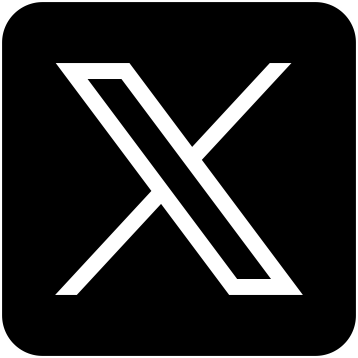Decimal to Binary Converter
Decimal to binary converter is a powerful tool used to convert decimal numbers (base 10) into their equivalent binary form (base 2). This conversion is essential in computing, as digital systems rely on binary numbers to represent data. If you're new to this concept, don't worry! In this article, we will explain how to convert decimal numbers to binary, provide real-life examples, and guide you through the process step by step.
What is the Decimal System?
The decimal system, also known as the base 10 system, is the standard system for denoting integer and non-integer numbers. It is based on ten symbols: 0, 1, 2, 3, 4, 5, 6, 7, 8, and 9. The decimal system is used in everyday life and in most human cultures. Each position in a decimal number represents a power of 10.
Example: Decimal Number 345
The decimal number 345 can be broken down as follows:
345 = (3 × 10^2) + (4 × 10^1) + (5 × 10^0)
In this example, the number 345 consists of 3 hundreds, 4 tens, and 5 ones.
What is the Binary System?
The binary system, also known as the base 2 system, is a numerical system that uses only two symbols: 0 and 1. Binary is the fundamental language of computers and digital systems, where 0 represents an "off" state and 1 represents an "on" state. Each position in a binary number represents a power of 2.
Example: Binary Number 101
The binary number 101 can be broken down as follows:
101 = (1 × 2^2) + (0 × 2^1) + (1 × 2^0)
In this example, the number 101 consists of 1 four (2^2), 0 two (2^1), and 1 one (2^0). Thus, 101 in binary equals 5 in decimal.
How to Convert Decimal to Binary?
The process of converting a decimal number to binary involves repeated division by 2. The steps are as follows:
- Divide the decimal number by 2.
- Write down the remainder (either 0 or 1).
- Repeat the process with the quotient until the quotient is 0.
- The binary number is obtained by reading the remainders from bottom to top.
Example 1: Converting 13 to Binary
Step 1: 13 ÷ 2 = 6, remainder = 1
Step 2: 6 ÷ 2 = 3, remainder = 0
Step 3: 3 ÷ 2 = 1, remainder = 1
Step 4: 1 ÷ 2 = 0, remainder = 1
The binary equivalent of 13 is 1101.
Example 2: Converting 29 to Binary
Step 1: 29 ÷ 2 = 14, remainder = 1
Step 2: 14 ÷ 2 = 7, remainder = 0
Step 3: 7 ÷ 2 = 3, remainder = 1
Step 4: 3 ÷ 2 = 1, remainder = 1
Step 5: 1 ÷ 2 = 0, remainder = 1
The binary equivalent of 29 is 11101.
Decimal to Binary Conversion with a Calculator
If you're looking for an easy way to convert decimal numbers to binary, you can use a decimal to binary converter tool. These tools provide a quick and accurate way to perform conversions without manual calculation. Let's look at an example:
Example 3: Using a Decimal to Binary Calculator
Input: 56
Output: 111000
The calculator simplifies the conversion process and eliminates the need for manual division.
Converting Decimal Numbers with Fractional Parts to Binary
When dealing with decimal numbers that have fractional parts, the conversion process is slightly more involved. You can separate the whole part and the fractional part and convert them individually:
- Convert the whole number to binary as usual.
- Convert the fractional part by multiplying it by 2 and recording the whole number part at each step.
Example 4: Converting 3.25 to Binary
Whole part: 3 = 11
Fractional part: 0.25 × 2 = 0.5 (record 0), 0.5 × 2 = 1 (record 1)
Thus, 3.25 in binary is 11.01.
Example 5: Converting 5.625 to Binary
Whole part: 5 = 101
Fractional part: 0.625 × 2 = 1.25 (record 1), 0.25 × 2 = 0.5 (record 0), 0.5 × 2 = 1 (record 1)
Thus, 5.625 in binary is 101.101.
Why is Binary Conversion Important?
Binary conversion is crucial for computers and digital electronics because machines process information in binary form. For instance, a binary number system can represent all kinds of data, from simple numbers to complex programs. Understanding how to convert decimal to binary helps you understand the inner workings of computing systems, from basic calculators to high-end servers.
Applications of Decimal to Binary Conversion
There are various applications of decimal to binary conversion in the digital world. Some examples include:
- Data storage and memory in computers
- Networking and data transmission
- Programming languages like C, Python, and Java
- Digital circuits and hardware design
Example 6: Using Binary in Computer Systems
In a computer system, the CPU interprets instructions in binary. For example, the instruction 0101 could represent an arithmetic operation, and 1100 could represent a memory address.
If you want to convert binary numbers back to decimal or perform other number system conversions, you can use the Binary to Decimal Converter. This tool helps you reverse the conversion process and gain a deeper understanding of the relationship between different number systems.
FAQs
1. How do I convert decimal to binary manually?
To convert a decimal number to binary manually, divide the decimal number by 2 and record the remainders. Repeat the process with the quotient until you reach 0. The binary number is the remainders read from bottom to top.
2. Can I use a decimal to binary converter online?
Yes, using an online decimal to binary converter is the easiest and fastest way to convert decimal numbers to binary without performing manual calculations.
3. What is the difference between binary and decimal?
The binary system uses only two digits (0 and 1) to represent numbers, while the decimal system uses ten digits (0 to 9). Computers use binary numbers to process data, while humans generally use decimal numbers in daily life.
4. Why do we need binary conversion?
Binary conversion is essential for computers and digital systems, as they operate using binary numbers. Converting between decimal and binary allows us to work with both human-readable and machine-readable data.
Understanding decimal to binary conversion is crucial for anyone working in computing or digital electronics. By following the steps outlined in this guide, you can easily convert decimal numbers to binary manually or by using an online tool. Whether you're dealing with simple whole numbers or complex fractional values, this skill is fundamental to understanding how computers process information. Don't hesitate to explore the Binary to Decimal Converter for further exploration and practice!